What Data is Imported when I Integrate ClockShark and Xero?
ClockShark imports your employees from Xero, and exports completed time records to the employees' timesheets in Xero
The diagram below explains how Xero exchanges data with ClockShark.
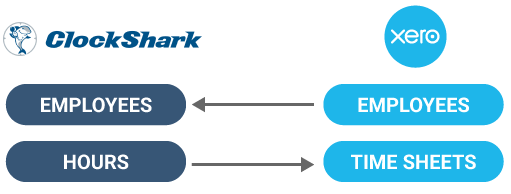
When you integrate ClockShark and Xero, your entire employee roster will be imported to ClockShark and available for mapping.
Once you have mapped your ClockShark employees to your Xero employees, you can export completed time records to Xero, where they will appear in the employees' timesheets.
You can read more about setting up your ClockShark & Xero integration here.
