How to Set Up the Xero Integration
Learn how to integrate your Xero account with your ClockShark account
Connecting ClockShark with Xero allows you to easily transfer employees' completed timesheets to Xero for payroll. Your ClockShark employees will synchronize with your Xero employees so that labor hours are exported to the correct employee's timesheet in Xero.
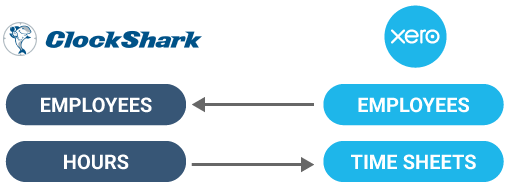
The Xero integration is available for use in Australia, New Zealand, and the UK, as other payroll models are not currently compatible.
For more information about the integration, go to What Data is Imported when I Integrate ClockShark and Xero or Xero Integration FAQs.
Set up the integration
To set up the integration:
- Log in to your ClockSHark web portal, Go to Admin > Integrations.
- Click Connect Xero under Xero.
- Log into Xero with your account details.
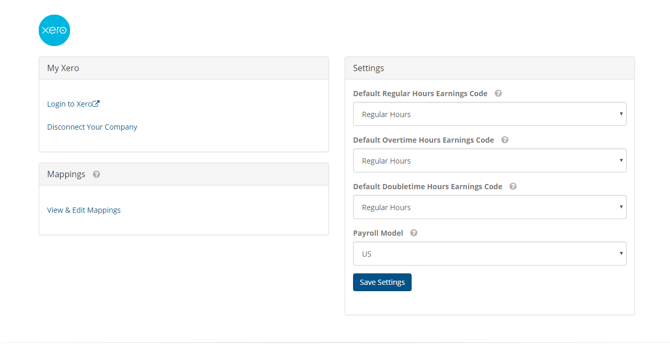
- Click Allow access.
- Once you’re connected to Xero, select the Refresh Earnings Codes button, then select the correct earnings type for regular, overtime, and doubletime hours.
- Click Save Settings.
- Under Mappings, click View & Edit Mappings.
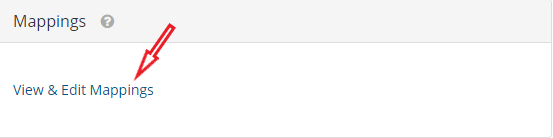
- On the mappings screen, click Sync Xero Employees > Sync Employees.
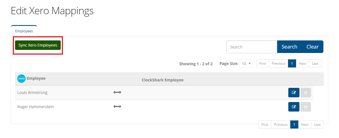
- An employee in Xero whose email matches with an employee in ClockShark will be automatically mapped. You can choose to deselect Auto Map and map employees automatically before clicking Sync Employees.
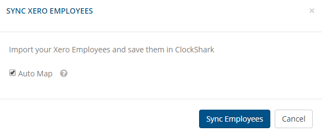
- An employee in Xero whose email matches with an employee in ClockShark will be automatically mapped. You can choose to deselect Auto Map and map employees automatically before clicking Sync Employees.
- Adjust any employees that were not mapped correctly, use the pencil icon to edit them.

The setup for the integration is complete. You can start exporting time from ClockShark to Xero. Learn more in How to Export Time to Xero.
