How to Manage Deleted and Inactive Employees, Jobs and Tasks
All of the time records are safe. We will never get rid of your time records for the life of your account
In ClockShark, recorded time is never lost if an employee is inactive or deleted.
Employees
To remove an employee from your monthly bill, mark them inactive and then the employee will still appear in reports and in the Employees page. Inactive employees will not be included on the View Timesheets page. Administrators can make inactive employees active again.
If an employee is deleted, they will no longer appear in your list of employees or the View Timesheets page, but because they have historical data they will still appear in reports so you can see their activity from before they were deleted. To restore deleted employees, you need to contact ClockShark support.
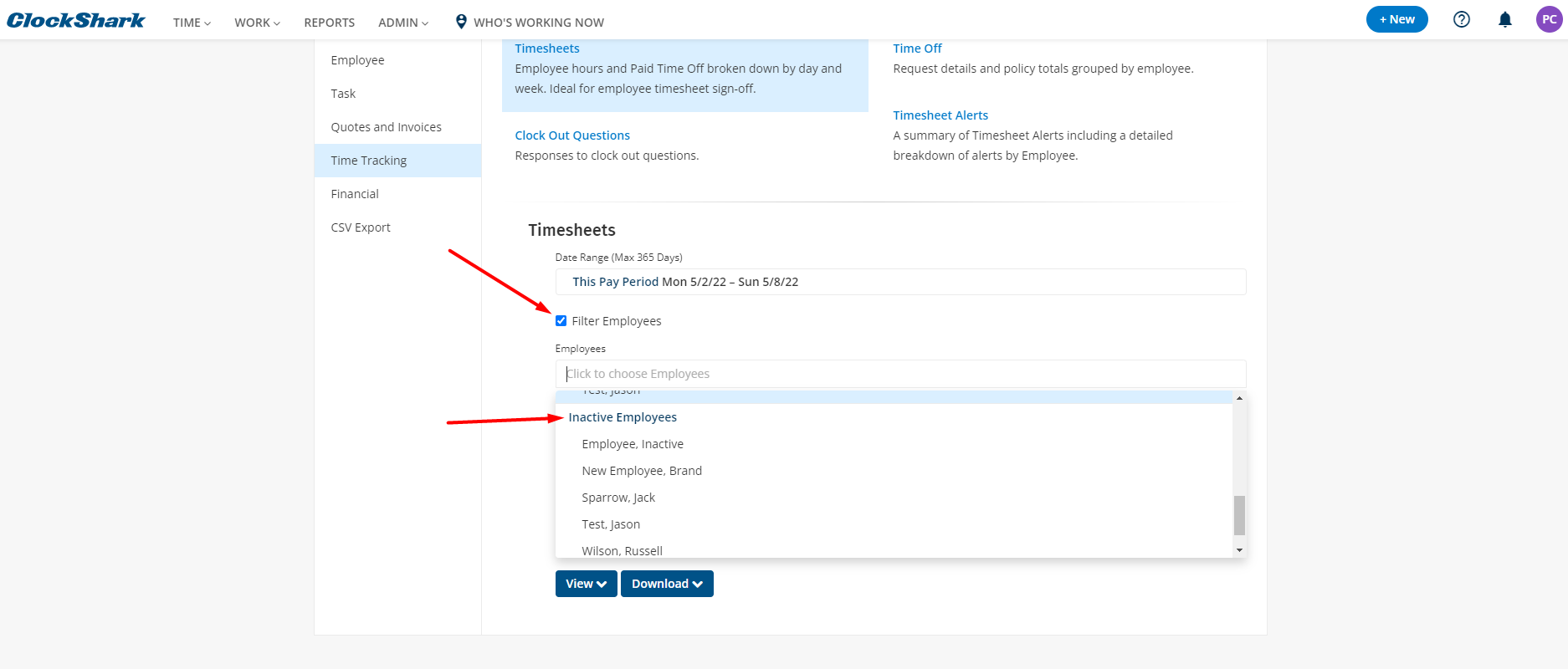
Jobs
Jobs can also be made inactive or deleted. Deleted and inactive jobs are only included in reports when no job filters are selected, but you cannot run a report for a specific deleted or inactive job. Administrators and employees with specific manager permissions can make inactive jobs active again at any time. To restore deleted jobs, contact ClockShark support.

Tasks
Tasks can also be made inactive or deleted. Deleted and inactive tasks are only included in reports when no task filters are selected, but you cannot run a report for a specific deleted or inactive task. Administrators and employees with specific manager permission can make inactive tasks active again at any time. To restore deleted tasks, contact ClockShark support.
