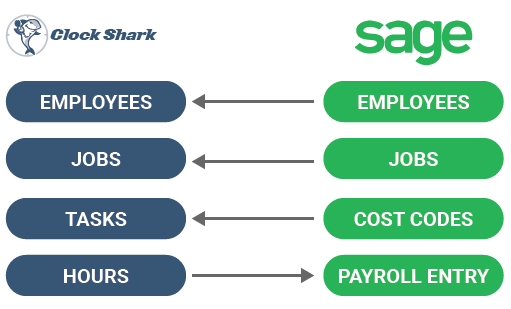What Data is Imported from ClockShark to Sage 100?
ClockShark syncs your employees, jobs, and cost codes from Sage 100, and exports completed timesheets to Sage 100 for payroll and more!
When integrated with Sage 100, the following items from Sage 100 are imported in ClockShark:
- Jobs
- Employees
- Cost codes
Your cost codes are then available for mapping to existing ClockShark jobs, employees, and tasks (respectively).
Once each item is appropriately mapped between each account, you will be able to easily export hours to Sage 100 for payroll, invoicing, and job costing.