What Are Locations?
Locations in ClockShark can be used to classify groups of employees as belonging to specific business/office locations.
ClockShark Locations are only available on the Pro Plan
A Location in ClockShark is a grouping mechanism to classify groups of employees as belonging to a specific business/office location. This feature would typically be used only by businesses with multiple offices or service areas.
Hint: It's easy to confuse Locations with Jobs. A Job is used to track labor hours worked, while a Location is used to classify which business location an Employee belongs to.
Once you have added Employees to a Location, you can then filter the view on your View Time Sheets screen to see only employees from a certain Location. This filtering can be helpful to work on editing times for specific groups of employees in batches.
You can also use Locations to run reports for a certain group of employees, create schedules for a certain group of employees, set access controls for certain groups of employees, and more!
If you have a further need to group employees into Departments, you may wish to use Departments in conjunction with Locations to further classify and filter your Employees.
To add Employees to a Location, visit the Locations screen located under Admin > People.
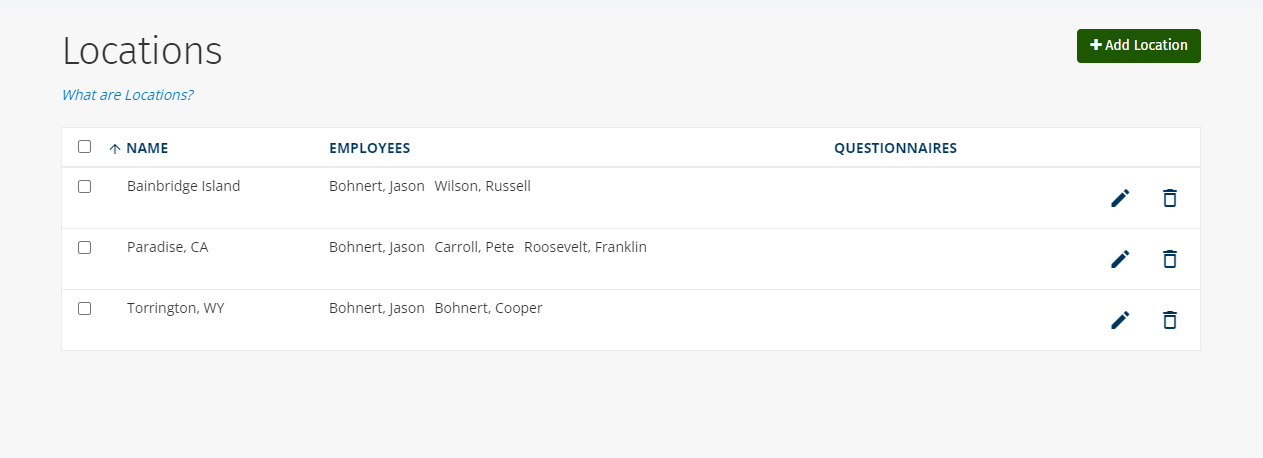
Tip: Departments and Locations can be turned on or off in ClockShark via the Company Settings screen.
