What Are Jobs?
Employees clock into jobs and tasks to record their time
A Job in ClockShark corresponds to a job or project in your business. When Employees clock time in ClockShark, they will select both a Job and a Task (see What are Tasks?) to associate their time to. This recorded Job and Task info can then be used for job costing and billing.
Jobs can also be added to the employee scheduler via the Schedule screen.
When a Job is completed, you can delete it or inactivate it. Deleting or inactivating a Job will not delete the Job's past recorded times and they will still show up on reports run for the date range when the Job was active.
You can easily add a Job to ClockShark via the Jobs screen. Do this by clicking on the Work tab > then click Jobs > then press Add Job > and enter the relevant information.
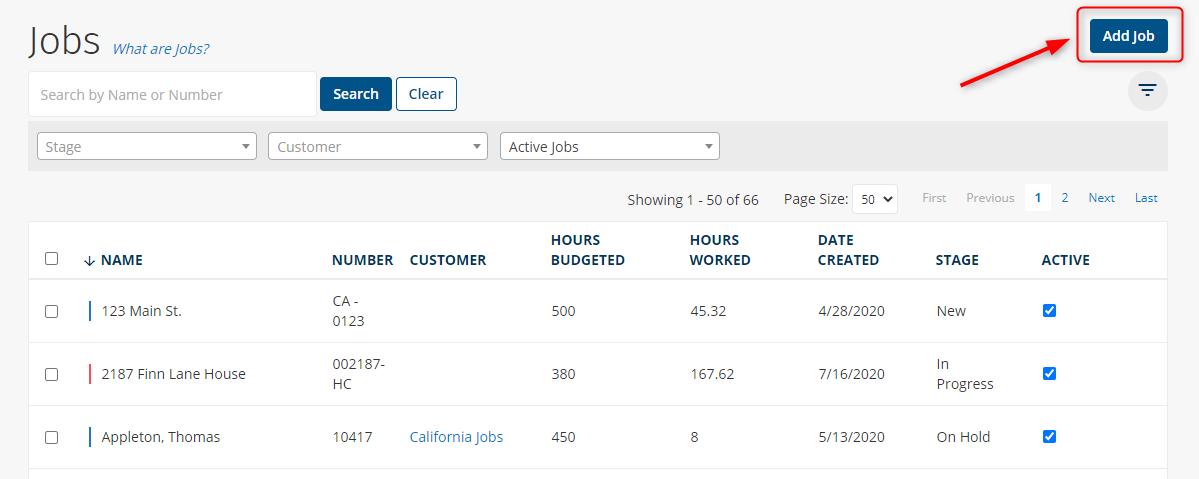
If you have any questions please feel free to contact our Support team and get ready for answers!
