Using Employee Schedule Reminders
When scheduling an employee in ClockShark via the Scheduler, you can set a "clock in reminder" to go to the employee via email or mobile.
When scheduling an employee in ClockShark via the Scheduler, you can set a "clock in reminder" to be sent to the employee via email or mobile push notification. This feature helps employees remember to clock in on time.
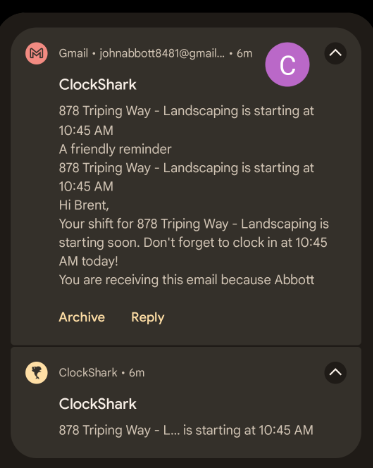
You can choose to notify employees to clock in/out at specific times of day (more on that in this article), or at a set period of time before their shift starts.
You can find these notifications in your Admin > Settings > Alerts and Reminders > then click the Reminders tab.
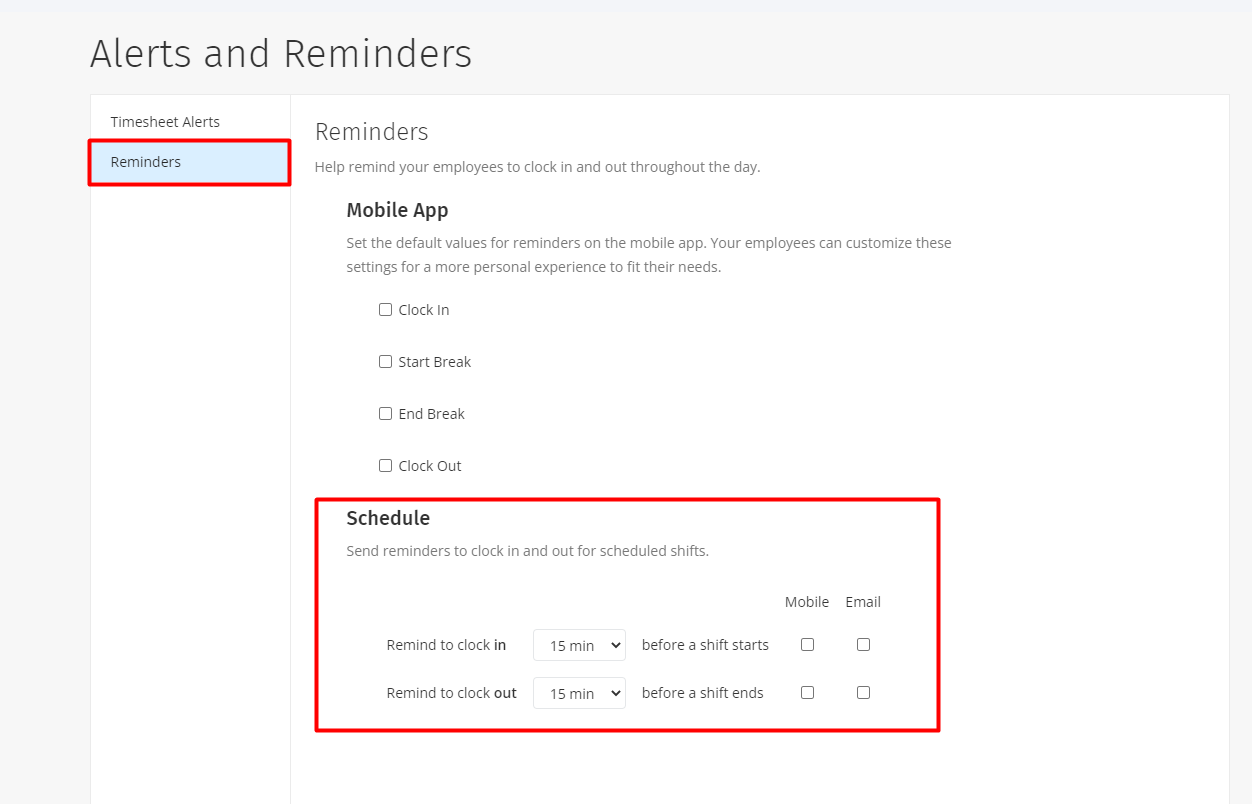
If you have any questions along the way please feel free to contact our Support team and get ready for answers!
