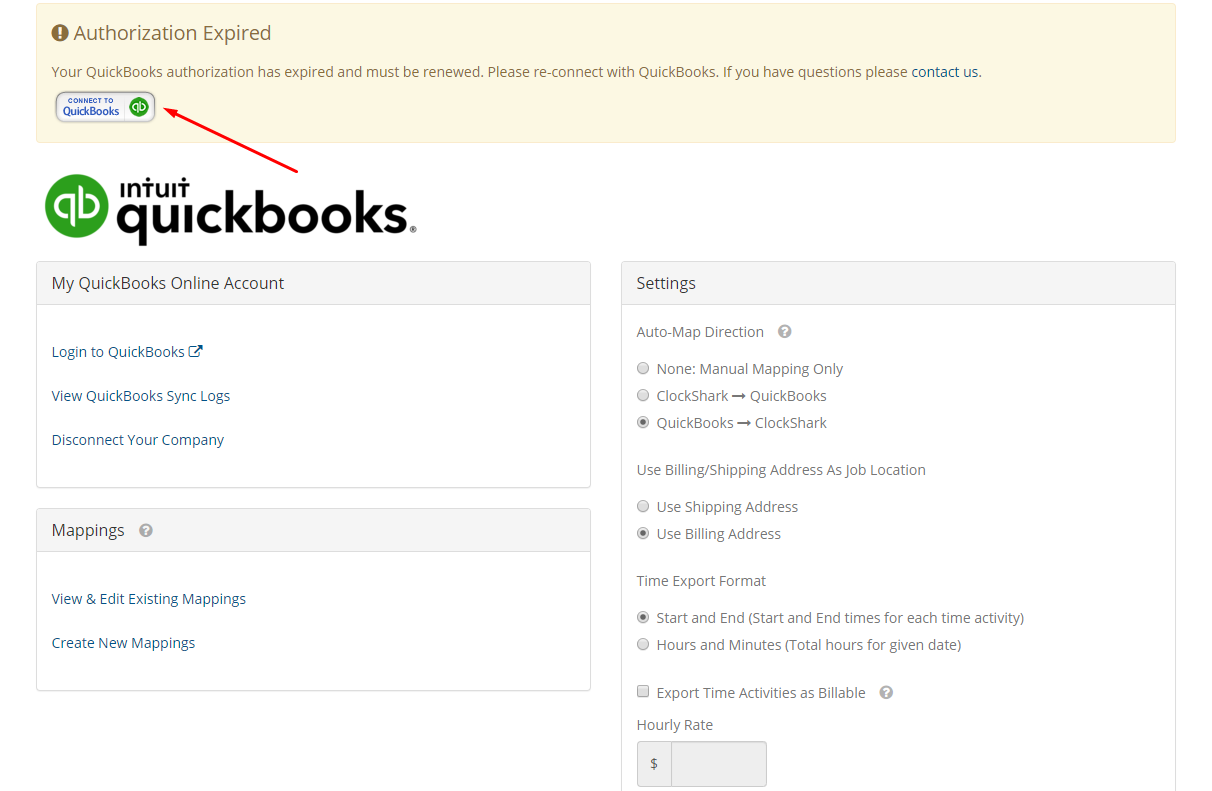Is My QuickBooks Online Connection Broken?
My ClockShark and QuickBooks Online account don't seem to be connected anymore. How do I fix this?
If your QuickBooks Online Connection was working properly, but then suddenly stops working, then it is possible there is a problem with the security token ClockShark uses to sync with QuickBooks Online.
Fixing this will usually require you to re-authorize ClockShark to access your QuickBooks account. If you follow the link below while signed into ClockShark, it should redirect you to QuickBooks and prompt you to authorize access from ClockShark. After clicking Authorize it should direct you back to ClockShark and into the Create Mappings flow, and leave your existing mappings intact.