How to Use Mobile Employee Reminders - Legacy
Now employees can create reminders for themselves in order to make sure their time is accurate and easy!
This article relates to the previous version of the ClockShark Mobile app. Learn more about the current version in ClockShark Mobile App.
This feature is available on both Android and Apple devices
1. To get started open up the ClockShark app and navigate to Menu > Settings.
2. Under the User Settings section, you will find Employee Reminders. Click on that to set up reminders!
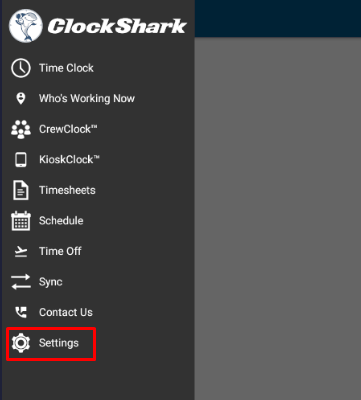
3. We automatically create 4 different reminders that you can choose to use or edit. To turn them on, simply push the on/off slider button. In order to edit the reminder, press on the main title portion of the remainder. Then you can change the title, notes to display, and time requirements.
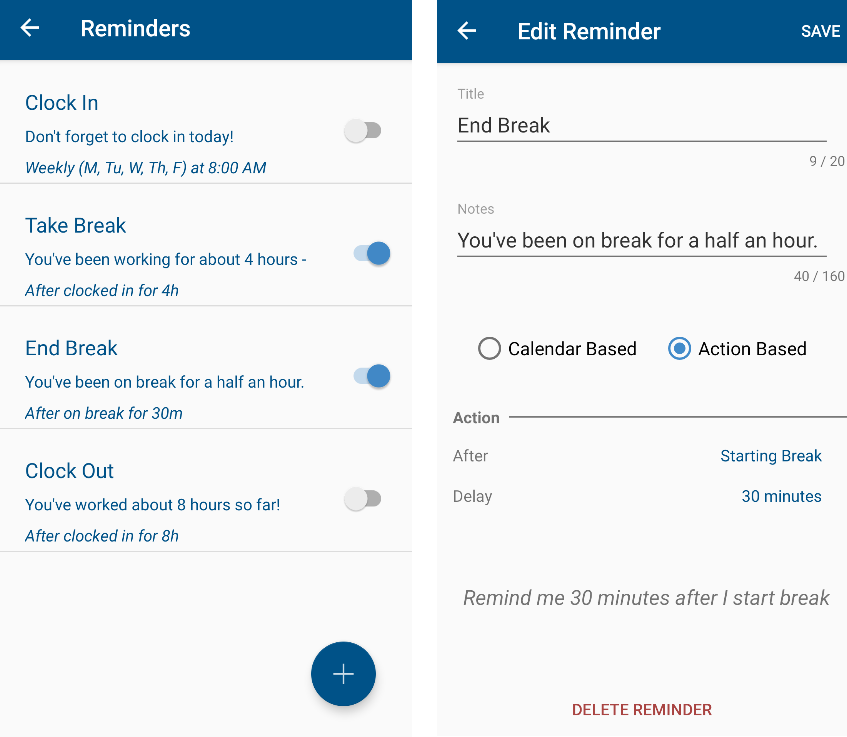
4. After the set amount of time you will receive the reminder! It will also use the default sound settings on your phone so you can make sure you get the notification! These work offline and with no GPS so you can be sure to get them!
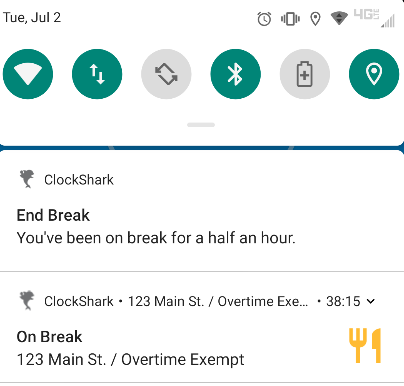
5. You can also create a new reminder from scratch! These can be Calendar Based (ones for a specific date and time) or Action Based (ones for a specific action, like after clocking in). You can choose to repeat these daily or weekly, and only send a notification for a certain clock status like if you aren't already on the clock!
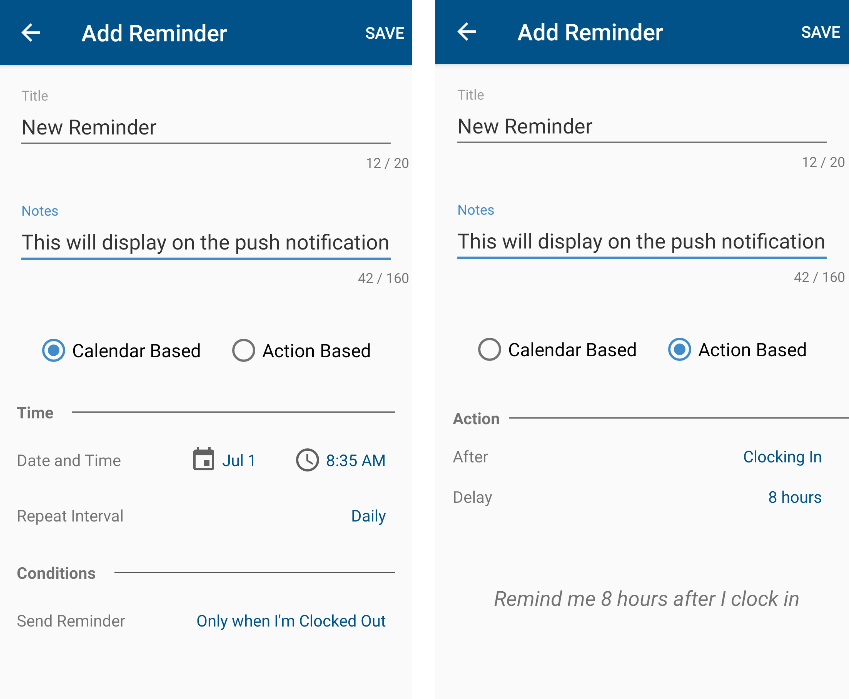
6. When done remember to hit the save button or else the reminders won't work!
If you have any questions along the way please feel free to contact our Support team and get ready for answers!
