How to Set Up Default Shifts
Learn how to easily set up default start, end, and duration times for the shifts you manually add to schedules and timesheets
Timesheets
In the timesheets section, administrators can set their company’s default start, end, and duration times for shifts and optional breaks.
Simply navigate to Admin > Company Settings > Timesheets > Shifts and Breaks,
To set up a default shift, add in a start and end time then the duration field will automatically populate. If you’d like to add a default break, fill in the start and end time for that as well.
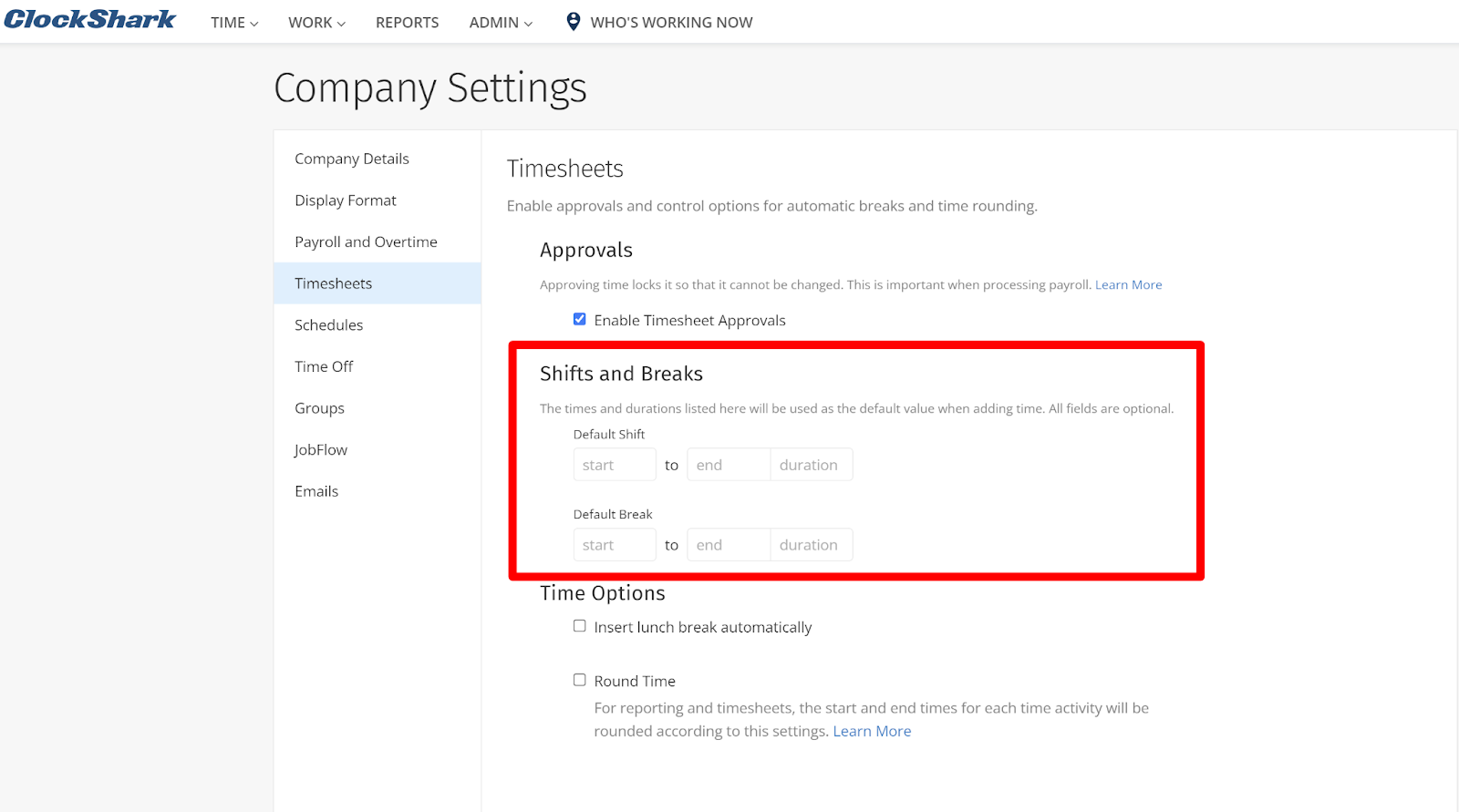
Schedules
Navigate to Admin > Company Settings > Schedules > Shifts.
In the schedules section, administrators can set their company’s default start, end, and duration for shifts. They can also choose the All Day option from the start field.
If you choose the All Day option, all shifts added to the schedule will default to All Day shifts. All Day shifts don’t have a start or end time and are helpful when you have jobs that are not time-specific.
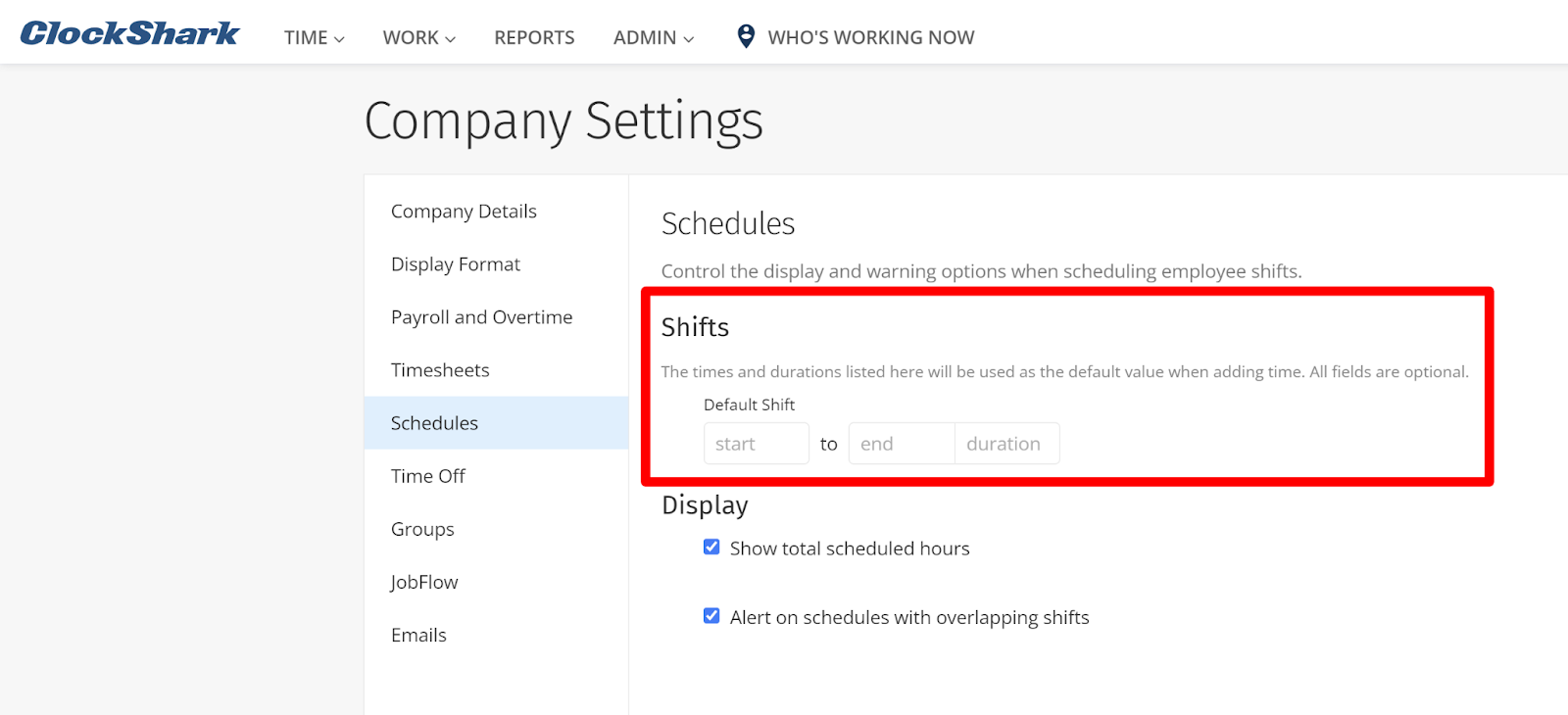
Have a question?
Contact our customer support team. We’re happy to help!
