How to Fix an Email Address that is Already in Use
Often employees mistakenly start their own free trial. Let us show you how to fix it.
When you create new employees, you may see an error when entering the employee’s email address, warning that this address is already in use.
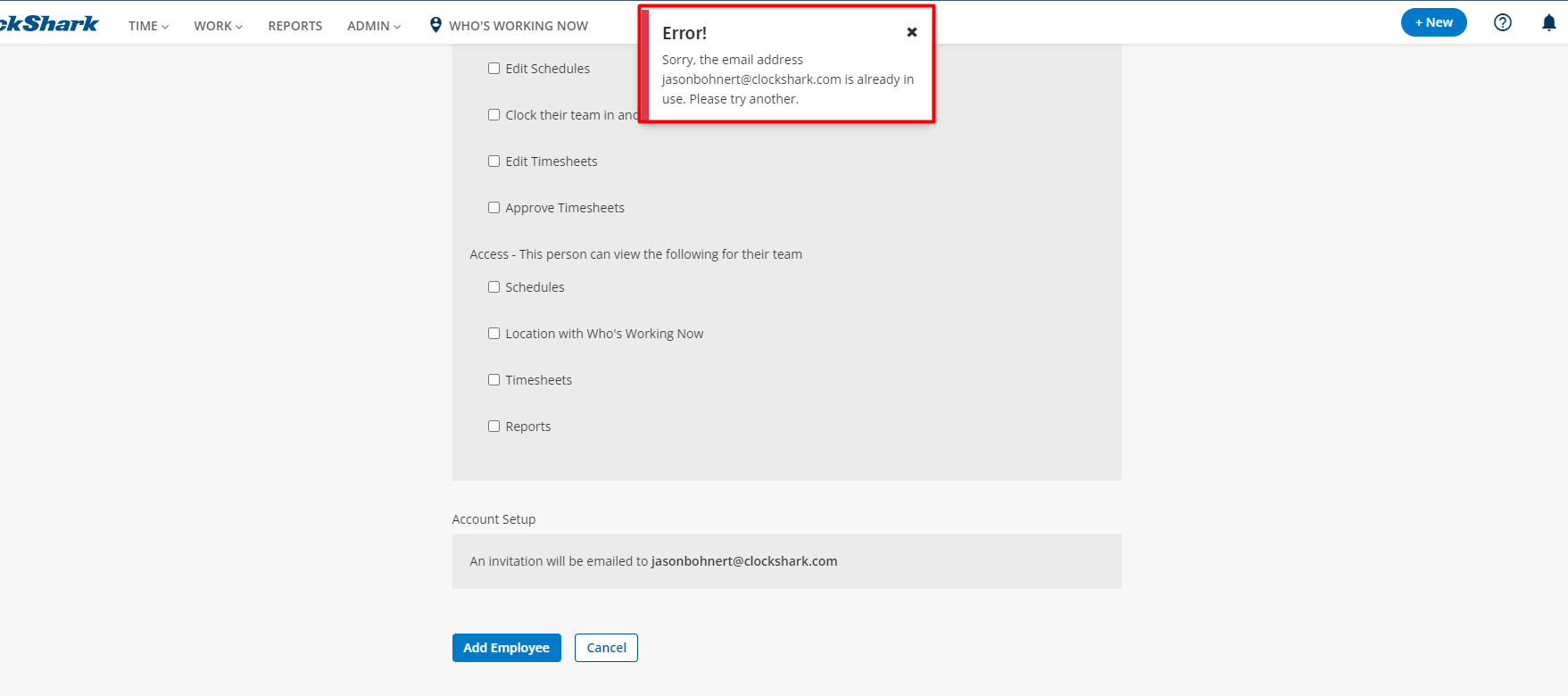
A possible cause is that your employee mistakenly created a ClockShark trial account instead of logging into your business’s ClockShark account. Contact the ClockShark Support team to delete this trial account and allow the employee to be added to your account.
Alternatively, an employee’s email might have been used in ClockShark by a previous employer. The employee, or a ClockShark support representative can contact the previous employer to request to remove the employee’s email from that account.
Other methods for adding an email address without triggering this error are:
- The employee can create a new email address
- If the existing email address is a Gmail address, add +1 to the address. This is seen as a separate address, but any emails sent to this address will still be sent to the original email account. For example, johnsmith+1@gmail.com.
You can enter a username in the form of an email address instead of a real email address. This means that the employee can log into ClockShark and receive notifications through the app, but they cannot receive emails from ClockShark. For example john@smith.com.
