How to Delete Your ClockShark Account
Follow these instructions to delete your ClockShark account
A ClockShark account can only be deleted from the website. After deleting your account, you have access to your account until the end of your billing cycle. Historical data will be saved for 30 days after the account is cancelled. On the 31st day all your data will be deleted from ClockShark.
Delete your account
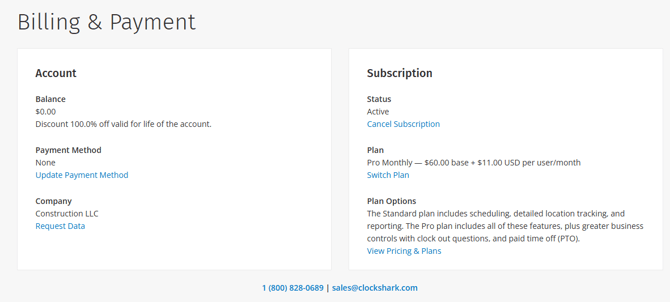
To permanently delete your account:
- Go to Admin > Billing & Payment.
- Click Cancel Subscription.
- Select a reason for deleting your account.
- Enter any feedback for ClockShark.
For the next 30 days, you can contact ClockShark to request a CSV file of all your data from ClockShark. Click Request Data on this page and then email the ClockShark report team. You will receive a CSV file of your data within two days.
Data retrieved from your deleted ClockShark account is only for your own use and cannot be used to restore your ClockShark account.
