Sending Employee Invitations in Spanish
Send employee invitation emails in Spanish, making it easier for Spanish-speaking team members to join your company’s account and start using ClockShark.
To send an invitation in Spanish
Option 1: When creating a new employee
- Go to Admin > Employees > Add Employee.
- Fill out the required details such as Name and Email.
- Check the box labeled Send email invitation in Spanish.
- Click Create Employee.
ClockShark will send a Spanish-language invitation email automatically to the address you entered.
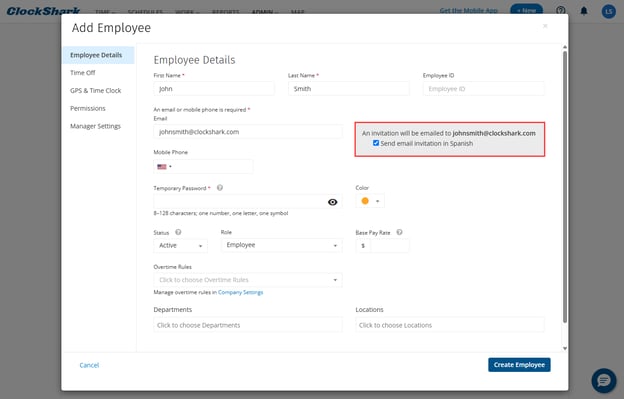
Option 2: Resending an existing invitation
If an employee hasn’t accepted their invite yet, you can resend it in either language:
- Go to Admin > Employees.
- Find the employee in the list.
- Click the three-dot menu next to their name.
- Select Resend Invitation
- Choose Send in English or Send in Spanish.
ClockShark will immediately resend the invitation email in the selected language.
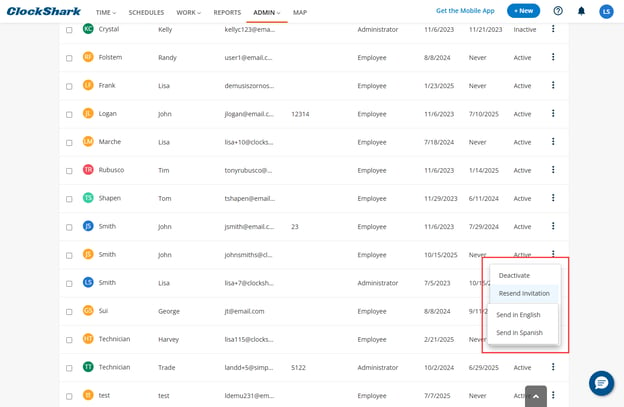
Note that this does not change the employee’s account settings or permissions, only the language of the invitation email sent.
The ClockShark mobile app automatically displays in English or Spanish based on the language settings of the employee’s device.
Please contact our Support team if you have further questions.
